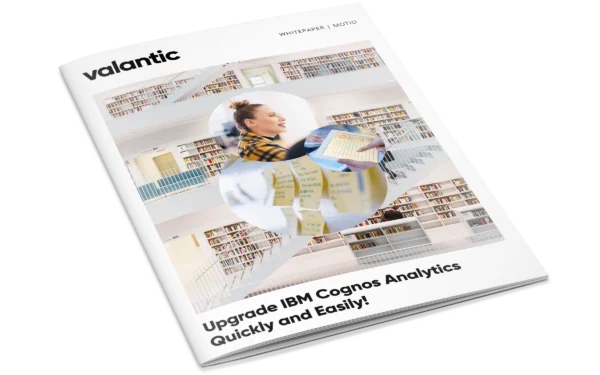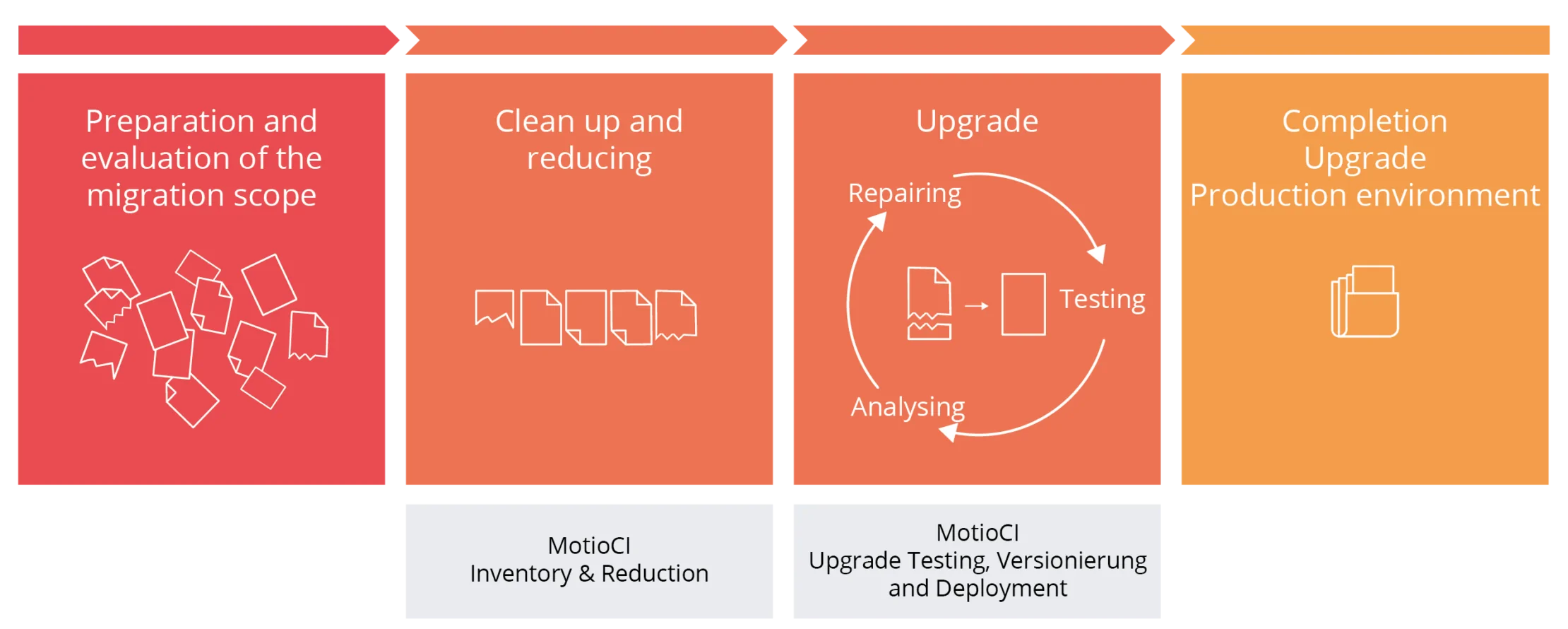With the deployment feature of MotioCI, the people in charge reduce time, effort, and risks for the provision of reports.
With MotioCI Deployment, it is possible to connect several environments (for example, the two sandboxes during the upgrade) with one another and to exchange content between them purposefully. The report developer can thus assign a completed report to a release (label), which an administrator can transfer to another environment with a few clicks.
It is possible to provide several releases simultaneously, which makes continuous delivery possible in the course of a release plan. The report developer then assigns his completed report to the relevant release.
Since each deployment is audited, there is transparency about the state of the report portfolio at time X. This means that a deployment can also be rolled back (partially) if necessary. This can be advisable if reports do not work in production as they did in development.
MotioCI performs all the individual steps required for a deployment. Access to individual server (directories) – as with classic Cognos export/import provision methods – is not required, which reduces the time required for a transfer between two Cognos environments significantly.
The benefits of MotioCI Deployment are:
- Deployment either ad hoc, on-demand with a click or automatically according to a schedule
- Deployment – in contrast to classic Cognos tools – is possible per report
- The simplified deployment process speeds up the release cycle, which means that new developments and enhancement can be made available to end users faster
- Reduced admin activity and increased transparency: “What happened when”
- Roll-back function