Highlight

Successful together – our valantic Team.
Meet the people who bring passion and accountability to driving success at valantic.
Get to know usLast month, we highlighted some of the latest features within SAP Datasphere. Since then, many new features have been added. This blog post presents the most significant innovations. This time, we are focusing specifically on data integration, data modeling, data administration, space management, and data cataloging.
The digital data landscape for processing large amounts of data is critical to business success today. That’s why the focus of the last update was on data integration.
The Task Chain Editor now provides the ability to remove replicated or persistent data from previously deleted tables or views. This ensures more efficient data handling and the automation of data flows, which means that no more manual intervention is required.
In addition, the source language can be changed if translation is activated in the space. You are therefore no longer tied to a source language if the language changes during the course of the project. SAP Datasphere is increasingly inviting you to experiment here.
As a business data fabric, SAP Datasphere supports various new cloud storage providers and associated connection types as a source for replication flows. The following providers can now be used:
Data analysis and model management are being improved constantly. The View Analyzer has recently been extended. This new extension allows models that use entities from other spaces to consume completely, which allows users to gain deeper and more comprehensive insight into data linkage and dependency. This, in turn, eliminates the need to access another space and improves the overall clarity of dependencies. However, it should be noted that the users must still have appropriate roles in the source space in order to make the analysis possible.
The administration of SAP Datasphere has also been extended. This allows users to be enabled or disabled via the SCIM 2.0 API as soon as the “Active” attribute is set. The symbiosis of the API and CLI allows users and spaces to be managed without the browser interface, giving developers far-reaching automation and scripting capabilities.
Another new feature, which primarily affects system administrators and architects, was introduced in Update 2024.21. The update added an option to manually update the SAP HANA database patch versions. This option can be set conveniently right from the “System about” dialog field. If necessary, a new HANA patch can be updated here, which speeds up and simplifies the update process. However, this option is limited to HANA patches and major updates cannot be installed. That is still handled centrally by SAP, as there are system-side dependencies here.
Space management has been redesigned to continuously improve the user experience and create more secure controls in the digital work environment. There is now a recycle bin function to prevent the unwanted deletion of spaces and their associated data. Now, spaces are not permanently removed, but instead moved to a recycle bin, which allows users to restore or permanently delete them. For users who manage spaces through the CLI, note that the behavior has not changed. Deleting spaces using the CLI will result in a final removal from the database.
If you consume data in Datasphere via SAP HANA Calculation Views, these can now also contain input parameters. The corresponding remote tables in SAP Datasphere support this functionality for this source type with the update. Developers benefit from a direct and seamless connection to SAP HANA. The properties of the remote table can then be checked and, if necessary, revised again.
The Analytic Model editor has a new function: The order of the variables can be adjusted easily with drag-and-drop. The changes are then reflected automatically in the data preview and SAP Analytics Cloud. For example, if the model has a long service life or changes frequently, the structure can be changed or interesting variables prioritized. In addition, analytic models that contain multi-value variables can now be made available via the OData Consumption API.
Since the end of September, the layout of the Data Marketplace’s product detail pages and data provider profiles has changed. These pages have been aligned with the detail pages of the Data Catalog. The revised design provides visual consistency across all objects in the catalog, resulting in a harmonious user interface. The new arrangement makes it much easier to find or search for information.
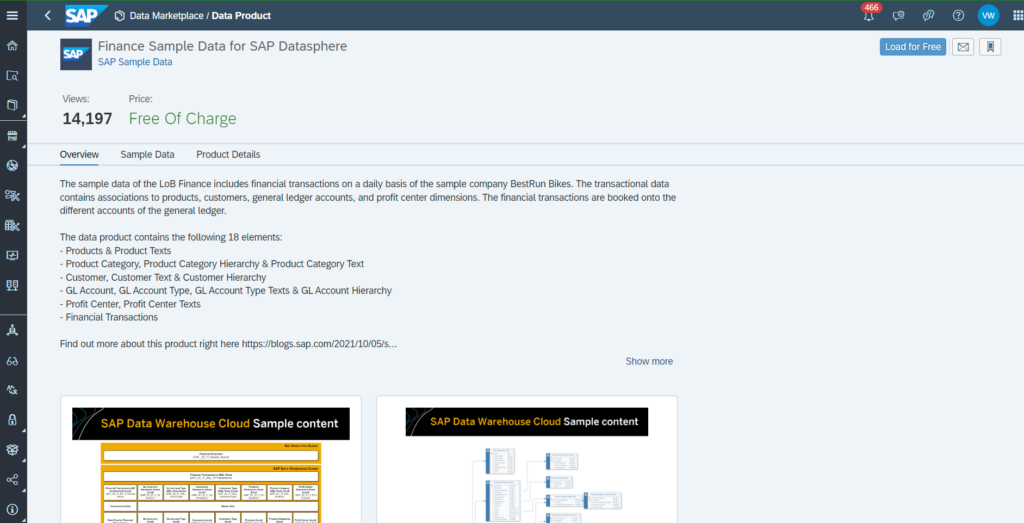
Since the last blog post, a lot more content and many functionalities have found their way into SAP Datasphere. In particular, the focus of development was on user-friendliness in the most recent updates. A look at the roadmap reveals that we can look forward to many further refinements and new, innovative functions this year.
If you wish, we will be happy to demonstrate these innovations in a personal appointment.
Contact us if you have any questions about what’s new or about SAP Datasphere in general.

SAP Datasphere: The end-to-end warehouse in the cloud
Successful business decisions are now made easy thanks to our end-to-end management with the SAP Data Warehouse Cloud/SAP Datasphere.
Don't miss a thing.
Subscribe to our latest blog articles.