What´s new in SAP Datasphere (July 2024)
August 7, 2024

August 7, 2024

Some time has passed since our last blog post on the new features in SAP Datasphere. In the meantime, SAP has implemented exciting features to increase functionality and meet the needs of its users. So it’s time again to take a look at what we think are the most important and interesting updates. This time, the focus of the blog post is on the following topics: Administration, Data Integration and Data Modeling.
Via the “System” and then “Administration” menus, you can now access the “Data Source Configuration” interface. Only the necessary options are displayed here when adding or editing a LocationID. This targeted simplification makes the configuration process clearer and more efficient. Users can recognize the relevant settings more easily and concentrate on them.
Elsewhere, the CLI interface (Command Line Interface) of SAP Datasphere has been expanded to include the “global-roles” commands. These commands can be used to efficiently manage user rights, as global roles can be listed and even large user groups can be efficiently added, assigned or removed. In addition to this innovation, central user administration has also been introduced via the SCIM 2.0 API. This means that consistent user management of SAP Datasphere and SAP Analytics Cloud can now be implemented directly in BTP.
SAP Datasphere users who frequently require flexible resources, for example when peak loads occur in the system, will be particularly pleased. To tackle this problem, the option of purchasing additional on-demand computing and processing memory has been created. To do this, computing and processing memory can first be purchased in the tenant configuration. Elastic computing power nodes can then be configured from these. From this point onwards, it is possible to assign objects or spaces to the computing power node under Space Management. These can make use of the resources as required and thus balance out their individual peak loads with a single resource. An overview and monitoring can be found in the system monitor. The configuration, utilization, errors and productivity can be checked there. This means that computing power nodes can be better allocated to peak loads, for example, or certain tasks can be postponed to improve utilization. If you use the SAP Analytics Cloud or Microsoft Excel (with the SAP add-in), you will automatically benefit from this new feature.
In addition, there is another new feature for resource management if a tenant has more memory than it needs. It is now also possible to reduce the allocated memory to a fixed minimum in the tenant configuration in order to better adapt the system to current requirements.
These new functions underline SAP’s commitment to continuously optimize the user-friendliness and administration functions of its Datasphere and to meet the requirements of modern companies.
A significant innovation is the integration of SAP Datasphere with the SAP Cloud Transport Management Service. The SAP Cloud Transport Management Service (CTMS) is a central service within the SAP cloud infrastructure that enables companies to easily manage and transport their software changes and updates across different SAP cloud landscapes. This allows you to ensure seamless management and transfer of data models, integrations and configurations within your DWH landscape. This allows your data landscape to be managed more efficiently and ensures that all changes are implemented consistently and synchronized across all systems. In addition to increasing efficiency, data protection and integrity are also guaranteed.
Users and administrators previously had no easy way to check the protection status of the data. This led to uncertainty about the data protection status, increased the risk of data breaches and caused significant time loss in managing and ensuring compliance with data protection requirements. This has now been made possible by the new detailed screen of the Monitor View, which shows whether view data is protected by data access controls (DACs). At the same time, the data access controls can be checked in the current space in the editors for graphic views, SQL views and analysis models using the new “Show as user” function. This simulates to the user how another user can view their data. However, care must be taken if sources from other Spaces are used in a view. This may lead to discrepancies. Nevertheless, these two new features make it much easier to check and manage data access controls.
A further administrative optimization in the area of SAP data integration now offers companies the option of increasing the number of threads for delta data transfer for tables with the load type Initial and Delta. This new feature aims to significantly increase the efficiency and speed of data replication. By using multiple threads for delta data transfer, organizations can reduce processing times while optimizing the performance of their SAP systems. This is particularly beneficial for organizations that rely on real-time data and require fast replication and processing.
In the area of data modeling, a validation framework was introduced that is designed to check the data output through views. This ensures syntactic and, in some cases, semantic consistency and correctness. This function plays a central role in ensuring that the data used is reliable and supports the decision-making processes.
In order to save interim results or share them with colleagues, the option to export the data as an Excel or CSV file was implemented in the data preview of the analysis model. This can be used to compare or validate the data with colleagues and offers an uncomplicated option to make data accessible to other users. In our opinion, this is a real relief, especially for developers.
Another feature is the improved functionality of the “Impact and Lineage Analysis” viewer. With this enhancement, it is now possible not only to select columns and their sources, but also to visually track the selected columns. This function provides users with a more comprehensive insight into the origin and use of the data, which in turn helps them to better understand complex relationships and make informed decisions.
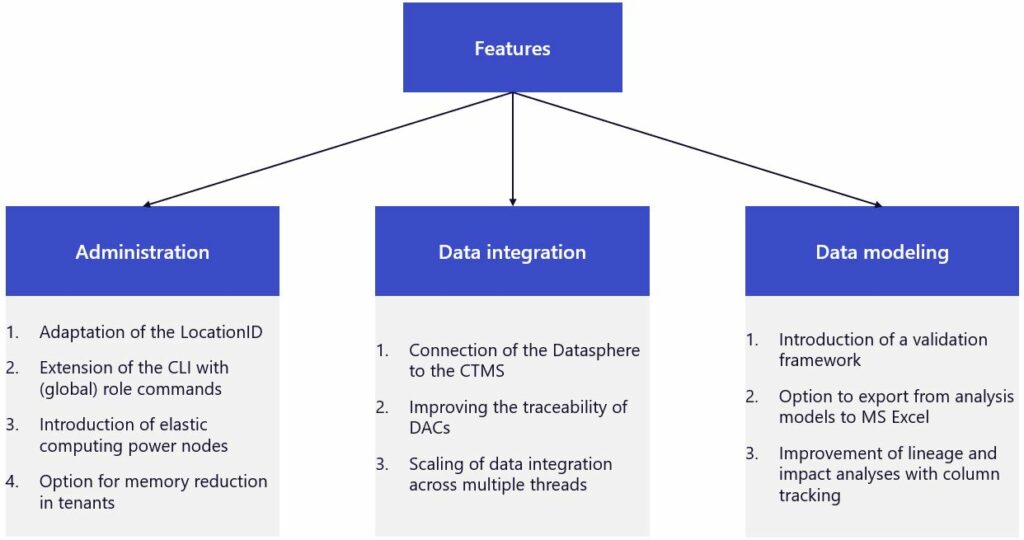
There are also two smaller, but nevertheless exciting innovations in data cataloging and space management. The “Data providers” tab and a special filter for improved data cataloging have been introduced in the data catalog. This innovation enables our users to search for data providers in a targeted manner and manage them efficiently. The simple navigation and direct management of data sources makes the handling of data resources considerably easier.
In addition, space management has been optimized, as spaces can now be provided with detailed information. This improvement makes it much easier to document and manage platform resources. Furthermore, the default configuration for thread usage in Spaces has been adjusted to ensure more efficient resource utilization. Each Space can now use up to 70% of the available threads, allowing platform capacity to be used more flexibly and maintaining tenant stability.
In the third quarter of 2024, you can expect more exciting features and improvements in SAP Datasphere that will further advance data management and analysis. A new catalog detail page will be introduced to provide a streamlined user experience for efficient data management and navigation. The ability to integrate CDS and ODP-based data sources without primary keys is expected to increase flexibility in data integration and open up new possibilities for data analysis.
The anticipated features demonstrate SAP‘s commitment to continuously develop innovative solutions that meet the needs of businesses in a rapidly evolving digital landscape. Stay tuned for these updates that will enhance your data management strategies and support your business goals.
As a further outlook, we recommend using SAP’s Roadmap Explorer to stay informed about changes in the schedule or additional SAP Datasphere innovations. The well-filled roadmap allows us to look to the future with great interest.

Live Demo
We look forward to presenting SAP Datasphere to you in detail. Please feel free to contact us!
Don't miss a thing.
Subscribe to our latest blog articles.